终端环境:6 个强大的 zsh 提效插件

本文是高效终端环境第三篇,介绍 6 个可用于提效 zsh 效率的插件。系列查看:我的终端环境
视频教程:
今天,将会在 上文 的基础上,再介绍六个插件,其中 4 个是 oh-my-zsh 的内置插件,还有两个第三方插件。
快速一览
本文将会涉及的插件,如下所示:
- copypath,拷贝路径;
- copyfile,拷贝文件内容;
- copybuffer,拷贝命令行内容;
- sudo,快捷 sudo,命令行快捷添加 sudo 插件;
- zsh-history-substring-search,命令历史记录子字符串匹配;
- zsh-you-should-use,用于命令行 alias 别名提醒;
让我们正式开始。
推荐一个网站
在开始前,我想先推荐一个 github 仓库,awesome-zsh-plugins,通过浏览器打开 awesome-zsh-plugins,里面提供了相当丰富的 zsh 的框架、教程、插件与主题等等,是 zsh 的资源合集。
框架,如 oh-my-zsh,还有其他的一些框架。其中,还有关于 zsh 的教程。
插件,上个视频介绍过的两个插件,zsh-syntax-highlighting - 命令行语法高亮插件, zsh-autosugggestions - 命令行自动建议提示插件,在这个文档里面都能找到。
主题,除了 oh-my-zsh 内置主题,还有更多主题可选,如将在后面讲介绍的 powerlevel10k 这个 zsh 主题,在这个文档里也能找到。
推荐插件
先说 oh-my-zsh 的内置插件。
打开 zsh 配置文件 ~/.zshrc,将要使用的 oh-my-zsh 的内置插件提前配置。
| |
保存退出,执行 source ~/.zshrc 生效。
copypath
copypath 的用途如其名,就是用来 copy 路径的。
支持两种用法。
copypath: 无参数,直接拷贝当前路径;
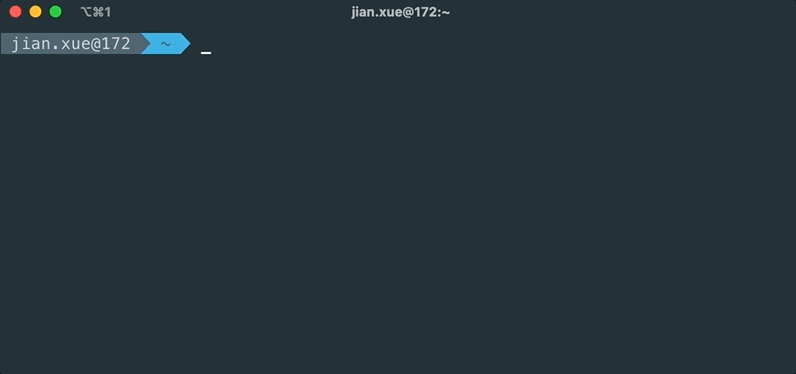
copypath <文件或目录>:拷贝指定文件或目录的绝对路径;
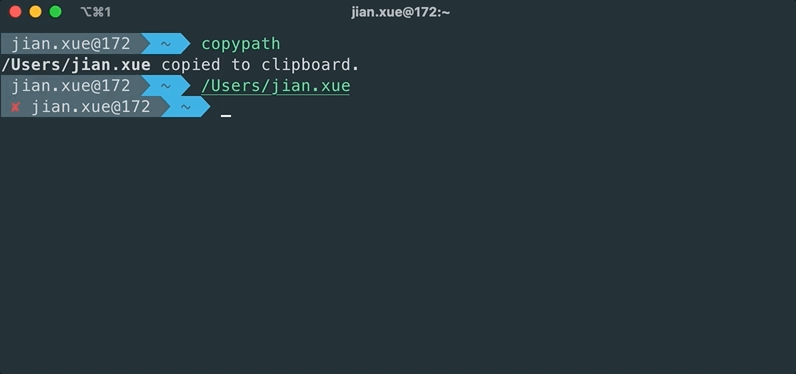
相比于 pwd 之后再拷贝,这种方式真的是省心省力的方式。
copyfile
copyfile,用于拷贝文件内容,命令格式 copyfile <文件路径>。
假设,现有一个文件 test.txt。
| |
一个测试命令,copyfile test.txt,即可将 test.txt 文件中的内容拷贝到剪贴板中。
效果如下:
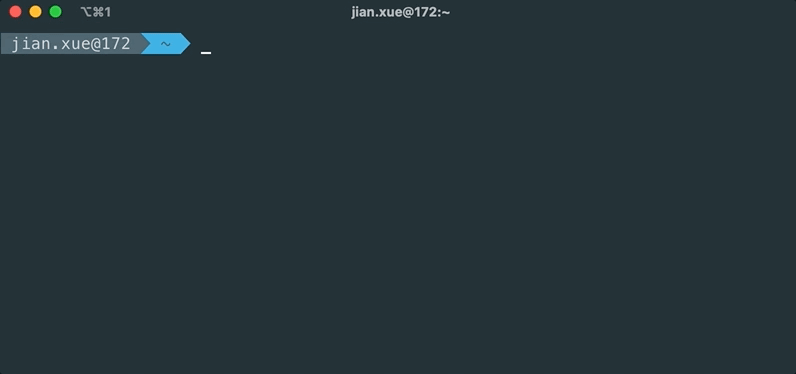
无需鼠标选中复制粘贴。
copybuffer
copybuffer,是用于快速复制当前命令行的输入。
如何使用呢?
它不同于前面两个快捷键,要通过 CTRL+o 快捷键拷贝命令行内容。
特别说明,我在测试的时候,发现 copybuffer 与 vi-mode 存在冲突,不过如果启用了 vi-mode, 命令行内容拷贝可直接使用 yy,无续开启 copybuffer;
sudo
sudo 的主要作用是,当我们输入某个命令,如 vim /etc/zshrc,发现没有系统权限,利用 sudo 插件,可快速将 sudo 作为前缀添加到命令最前面。
演示效果如下所示:
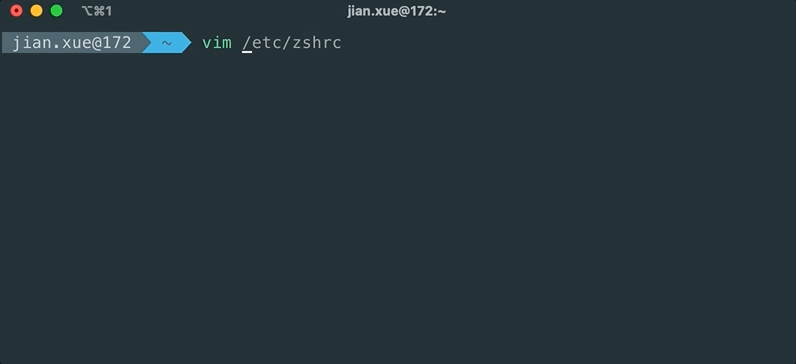
其他插件
介绍完 oh-my-zsh 的内置插件,继续介绍两个三方插件,分别是 zsh-history-substring-search 和 you-should-use.
将 zsh-history-substring-search 和 zsh-you-should-use 两个插件下载配置。
| |
打开 ~/.zshrc 文件,更新如下内容:
| |
history-substring-search
先介绍 zsh-history-substring-search。它的主要用途是什么?
一般情况下,在使用 zsh 时,通过 ↑ 或 ↓ 方向键,能实现类似按前缀匹配补齐的效果。
而如果输入的是中间的字符串,则没法自动补齐。这个插件真是为这个目的而生的。
使用这个插件前,除了启用插件以外,还需要进一步配置下,将 zsh-history-substring-search 提供的能力绑定到快捷按键。
例如,上下方向键 ↑ 和 ↓。
| |
在生效配置后,测试失败的话,查看文档,其中有介绍:
However, if the observed values don’t work, you can try using terminfo:
bindkey “$terminfo[kcuu1]” history-substring-search-up bindkey “$terminfo[kcud1]” history-substring-search-down
那我们就增加这两行配置吧。
| |
除了 ↑ ↓ 按键外,我一般还习惯使用 CTRL+P/N 上下查找历史记录,配置如下:
| |
如果希望支持 vi 的 jk,配置如下:
| |
保存生效配置,测试下最终的成功成果吧。效果如下所示:
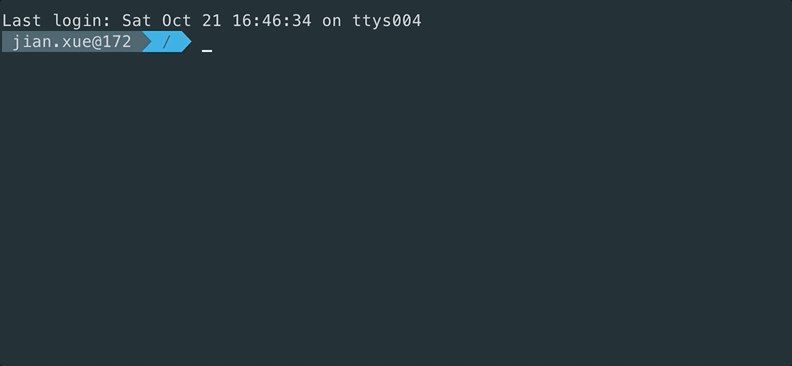
另外,高亮样色可配置化的,可通过类似如下语法实现:
| |
设置 background 为 none,即无色,而 front 设置为 magenta,bold。效果如下:
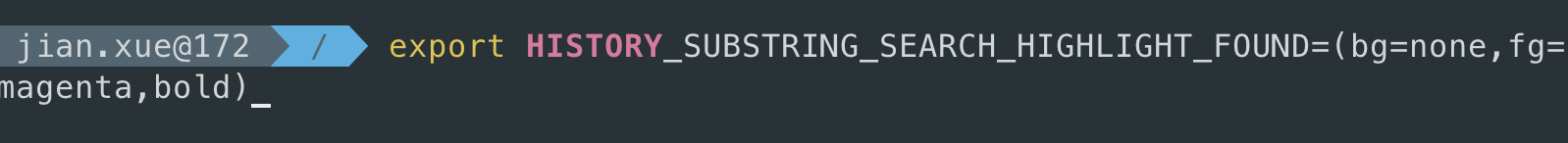
如上的 zsh 的颜色变量,可查看 zsh 仓库文档 发现更多颜色。
| |
you-should-use
you-should-use 用途是,如果执行的命令存在别名,会自动提示推荐使用的别名;
由于,默认的提示信息在命令输出之前,添加如下配置:
| |
它的作用是,实现将提示信息打印在命令输出的最后。
最终效果演示,如下:
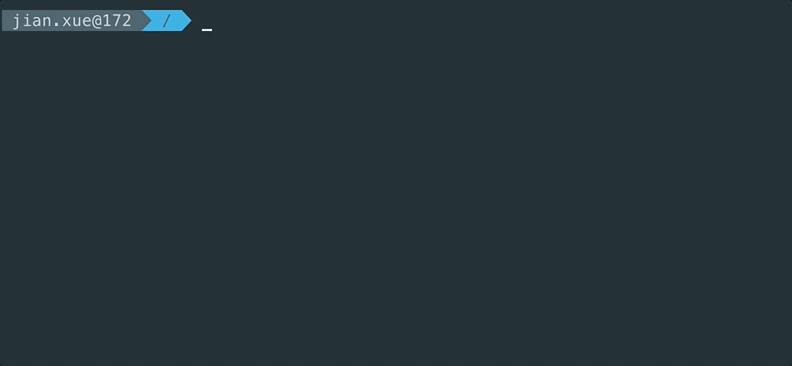
总结
本文介绍了 6 个 zsh 插件,每个插件都有特定的场景用途,希望能给大家的日常工作提升效率。
